Enterprise Plan
711Proxy's Enterprise Plan is designed for customers who need to purchase residential proxies in large volumes. Compared to standard residential proxy packages, the enterprise-level plan offers more competitive discounts and greater flexibility in allocation and management.
How to Purchase
There are two types of Enterprise Plans for rotating residential proxies:
1. Pay by GB: View Pricing. In addition to the regular plans, you can also contact our official support team to purchase more traffic and enjoy discounted rates as low as $0.55/GB.
2. Pay by IP: View Pricing. Beyond the regular packages, you may also contact our official support to buy more IPs.
Simply choose the appropriate plan based on your usage needs.
Where to View and Use
Open your personal dashboard and locate the marked section. You can access and use your resources in two ways:
1. Enterprise Plan – Dedicated Management Dashboard
2. CDKey Feature
I will explain each method below.
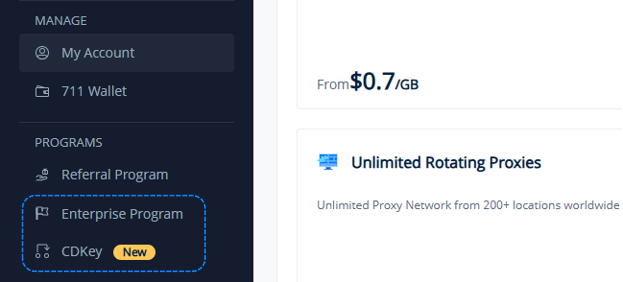
Usage Method 1: Advanced Plan Dashboard
The Enterprise Plan comes with a dedicated management dashboard where you can view the remaining balance of your purchased packages. Unallocated balances in the account will not expire.
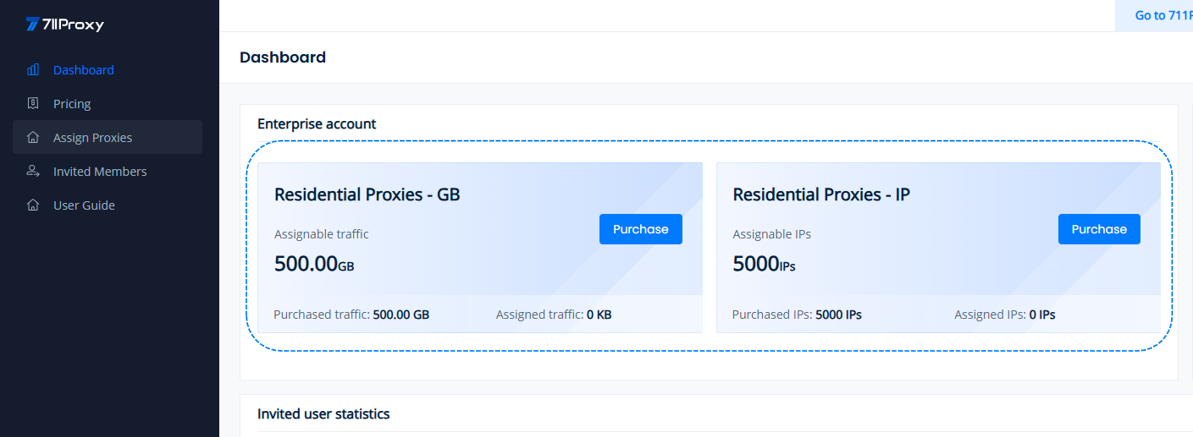
1. If you're using it for yourself, simply click ① Assign Proxies → ② Create Order, then select your own email in the pop-up window and complete the allocation.
2. If you want to allocate proxies to someone else, they first need to register as your sub-user using your Enterprise Plan dashboard's exclusive invitation link. After that, you can select their email when allocating the proxy.
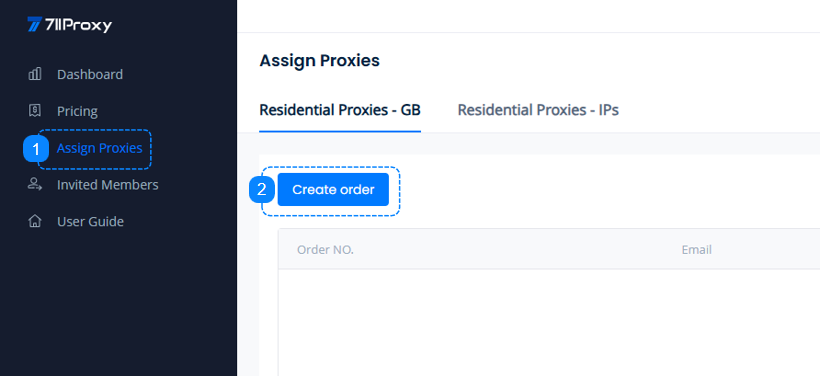
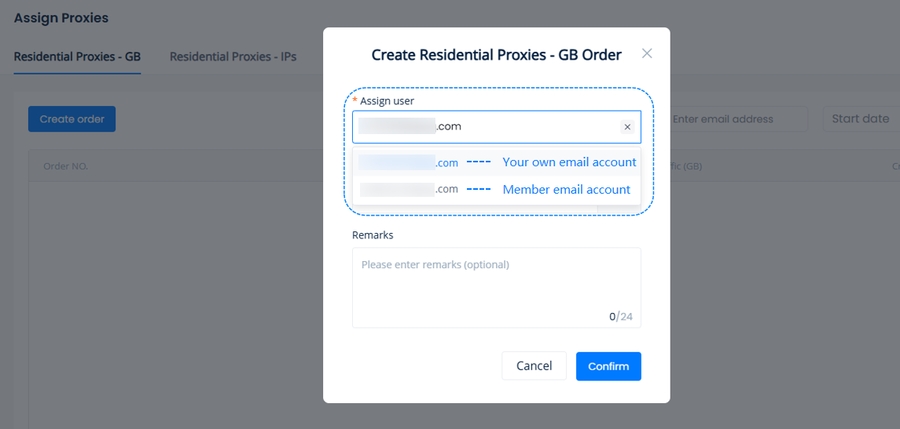
The allocated data package is valid for 90 days; unallocated IPs do not expire.
Usage Method 2: CDKey
Click ① CDKey to enter the management page. Section ② shows the remaining balance of your Enterprise Plan package (using data as an example). Then, in section ③, you can generate CDKeys — either redeem them yourself or distribute them to others.
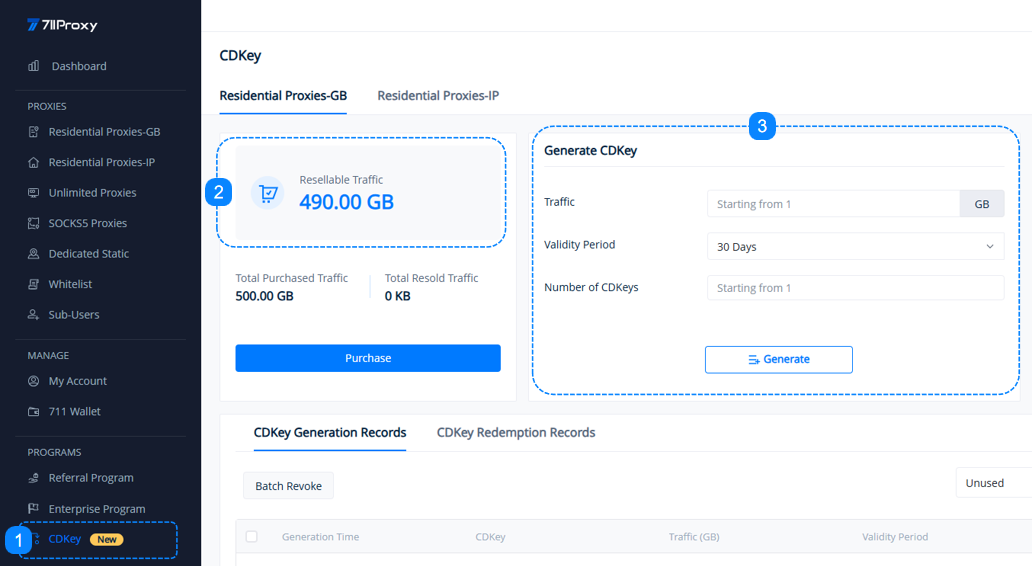
How to redeem a CDKey? Using data as an example: click ① Residential Proxies, then enter the CDKey in section ② and click Redeem. The corresponding GB amount will be added to your available traffic balance. If it doesn't update immediately, simply refresh the page.
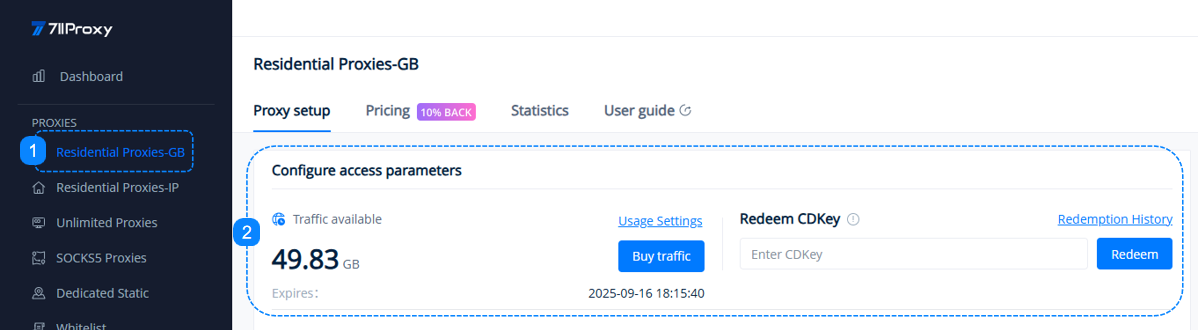
The next steps provide further guidance on configuring your residential proxies. Please refer to the corresponding proxy usage guides:
Was this helpful?