24 Hour List
In this section of the dashboard, you can visually view the IPs you have selected and used within the past 24 hours. Please note that the IPs will disappear from the list after 24 hours.
For example, if you ordered the "Daily 100 IPs" plan, you will have 100 IP slots available each day. Each time you use an IP, the available IP quota for the day (natural day) will decrease by 1. The used IP has an active period of 24 hours starting from the time it was used, and as long as the IP is online, it can be reused.
To manage your SOCKS5 proxies, follow these steps:
Open your dashboard.
Go to SOCKS5 Proxies > 24-Hour List section.
In the "My Proxy IPs List", view your proxy IPs and perform any necessary management.
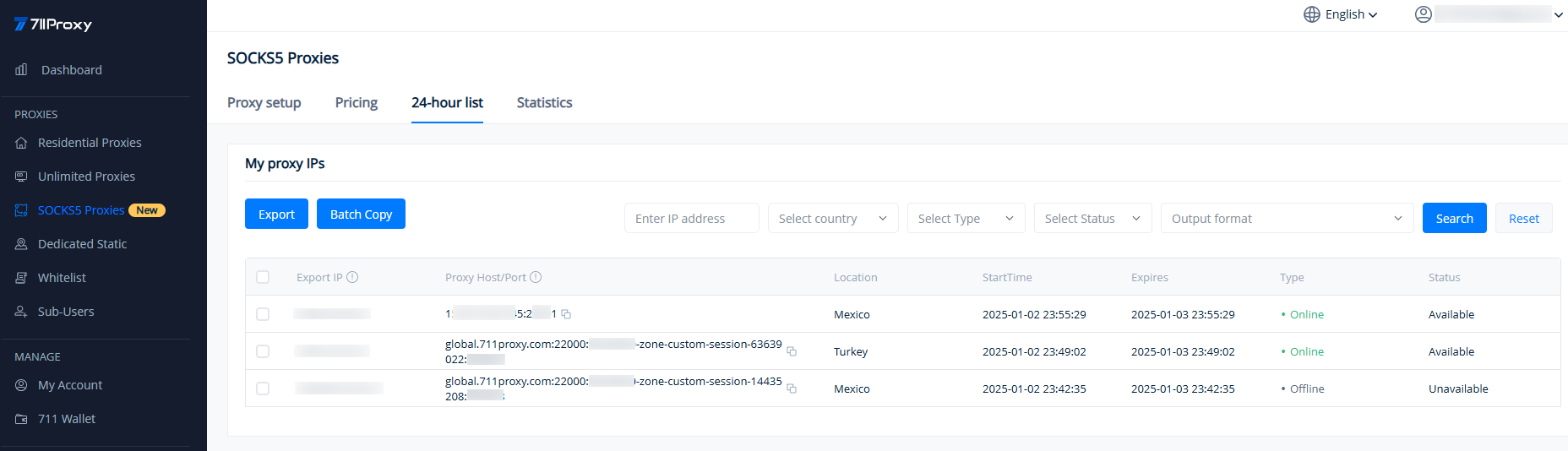
1. Export IP: This is the proxy IP address. This IP should not be directly entered into the "proxy host" field in third-party software such as anti-detect browsers. It needs to be obtained via an IP whitelist or username/password to access the proxy IP.
2. Proxy Host/Port: Used to retrieve the export IP (the proxy IP address), and it needs to be entered in the "proxy host" field in third-party software such as anti-detect browsers.
The proxy format will display how the IP was obtained.
For example, if you obtained 1 IP via the API (IP whitelist), the format here will display as Host:Port.
If you obtained 1 IP through a username/password, the format will display as the proxy string, such as: Host:Port:Username:Password.
3. Location: Displays the country/region corresponding to the proxy IP address.
4. StartTime: This is the start time when the IP was retrieved for use, displayed according to the timezone of your registration location.
5. Expires: The expiration time is 24 hours after the IP was retrieved and used.
6. Type: "Online" means the IP is available; "Offline" means the IP is temporarily down. If the IP comes back online within 24 hours, you can reuse it without consuming the available IP quota for that day.
7. Status: Correspondingto the Type. If online, it's available; if offline, it's unavailable.
The above details are about the 24-hour list. If you encounter any issues, please contact [email protected] or use the live chat. Our support team is always ready to assist you.
Was this helpful?