v2rayN
Before integrating the proxy into v2rayN, please make sure that you extract the proxy using username: password mode to guarantee that the proxy service will work properly.
1. Open v2rayN, click Configuration in the upper left corner, and select Add SOCKS5 or HTTP Configuration
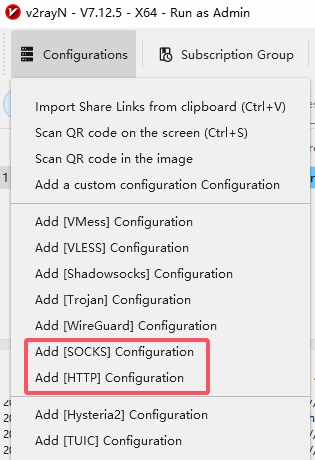
2. Fill in the proxy information (Address: Port: User: Password) extracted by 711Proxy into the corresponding location and click Confirm to save
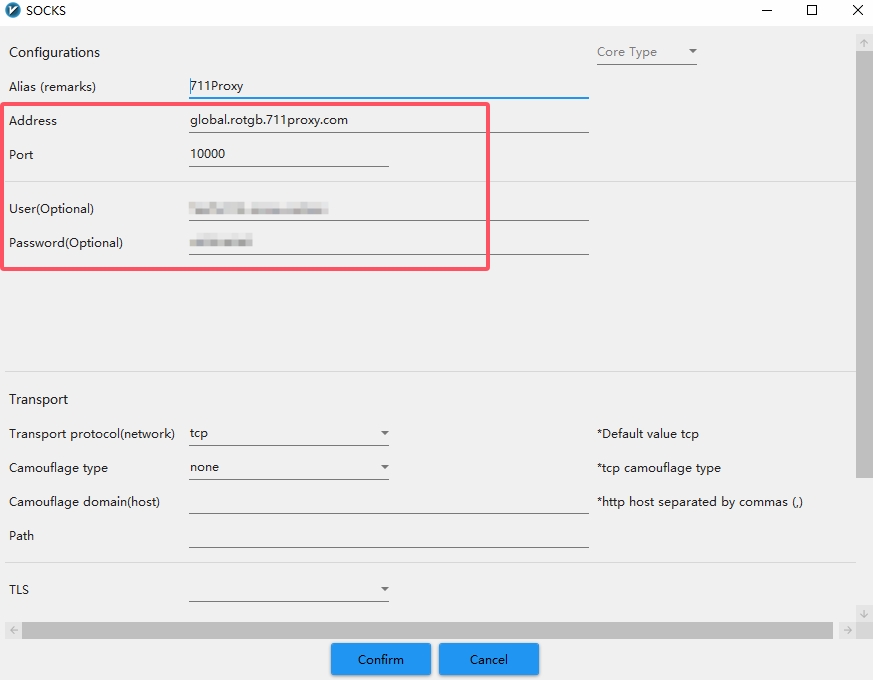
3. Right-click the configured node, test configuration real delay, if the delay time is displayed, it means that the proxy is available
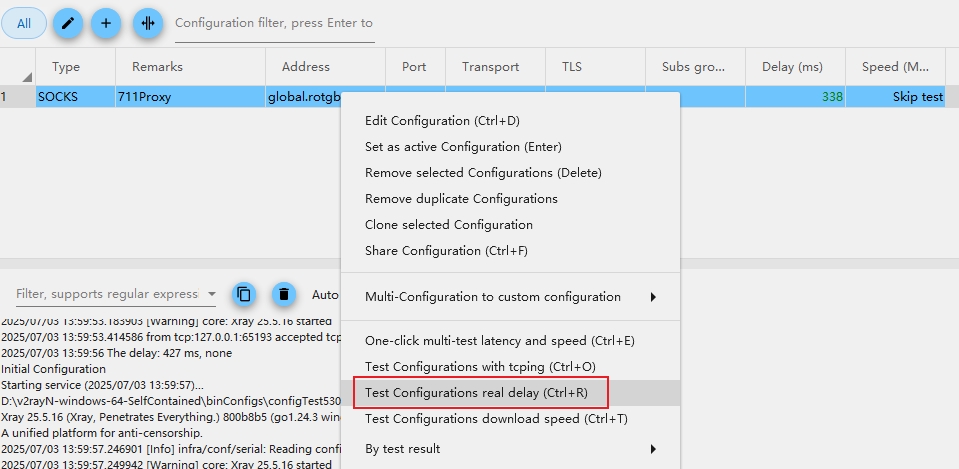
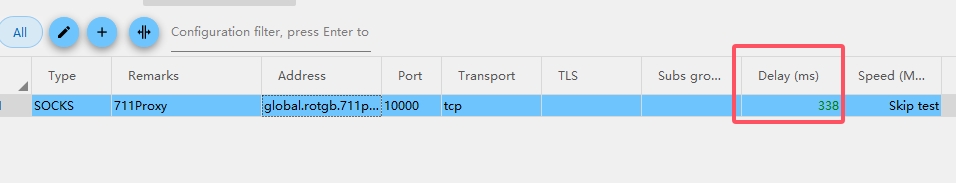
4. Set the node of configuration to active configuration, set the system proxy and turn on Global Mode. After finishing, you can use the proxy normally
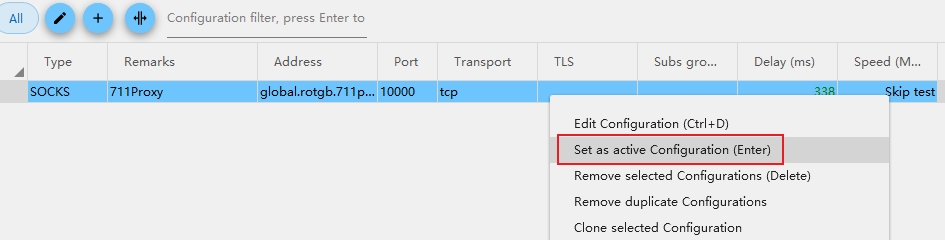
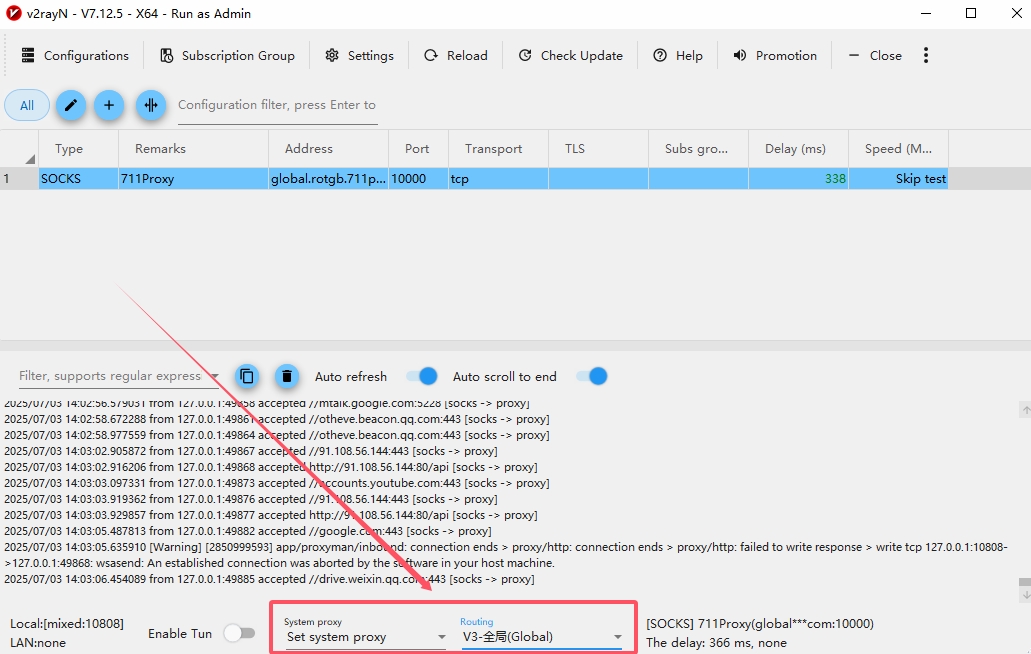
You are now ready to configuring v2rayN through the 711Proxy website.
If you have any questions or suggestions during use, please feel free to contact us. We are glad to hear your thoughts and provide assistance!
Was this helpful?