Testing Command (cURL example)
In proxy configuration with username and password authentication, the "Testing Command" parameter allows you to check if your proxy server is reachable and working properly. It is not a proxy list and is only intended for testing your proxy.
The testing command generally includes all the necessary information for connecting to the proxy server, for example, a cURL example for a US proxy location:
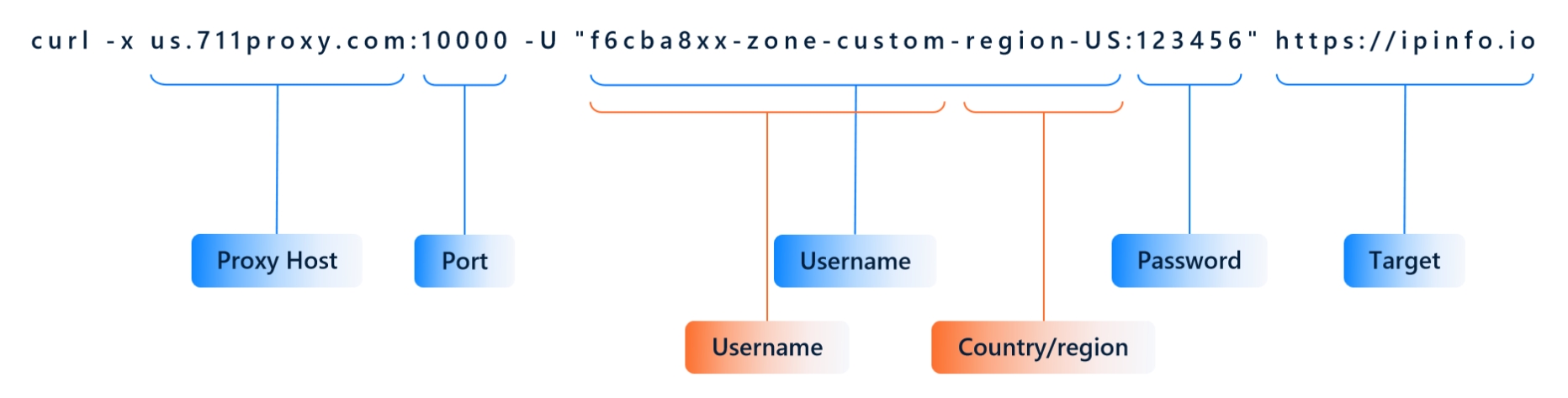
To test if your proxy is reachable, follow these steps:
●Press Windows key + R to open the Run dialog box.
●Type in "cmd" in the dialog box and press Enter.
●Copy the testing command with parameters from your Proxy setup, paste it into the Command Prompt window and press Enter to execute the command.
●After running the test command, you can determine the connectivity based on the result. This helps you troubleshoot and validate your proxy service before using it.
Example
If the proxy parameters are reachable, you will see an output similar to the following:
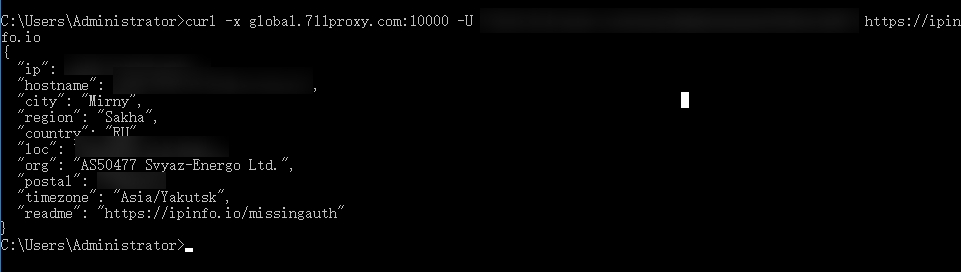
If the proxy parameters are unreachable, you will see an error message like the following:
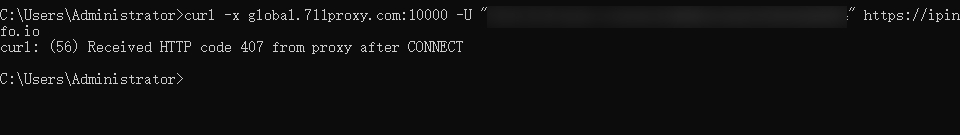
If the test result shows unreachable, please submit the test command and the test result to our Live Chat or [email protected], and we will arrange for a technician to test it for you.
Was this helpful?