Proxy Helper
Before integrating a proxy into Proxy Helper , make sure you have set up the proxy correctly to guarantee that the proxy service will work properly.
Tips: Before using the plug-in, add the local IP address to the IP whitelist
1. Right-click the Proxy Helper icon and click Options
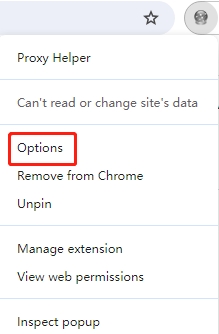
2. Fill in the HTTP proxy with the host and port extracted through the API
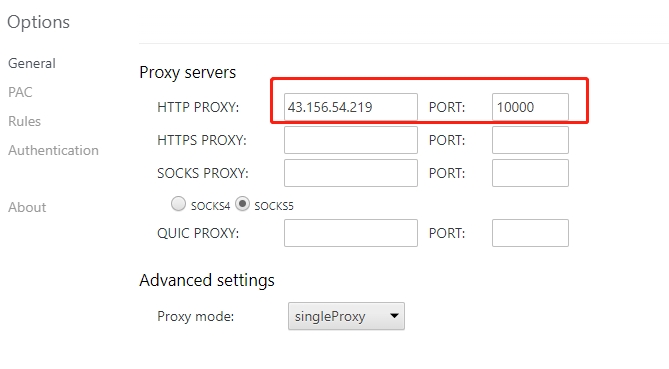
3. Click the Proxy Helper icon and select the HTTP proxy
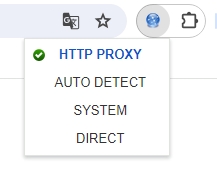
4. Proxy Helper icon turns on, proxy configuration is successful;If the icon does not light up, reconfiguration is required.
Through the above steps, you have successfully completed the integration of Proxy Helper and proxy, which provides a more secure and flexible option for network connection.
Was this helpful?