Apify
Before integrating the proxy with Apify, please make sure you have set up the proxy correctly to guarantee the proxy service will work properly. Click here to see how to set up the proxy.
1. Login to your Apify account.
2. Navigate to the left menu and select Actors.
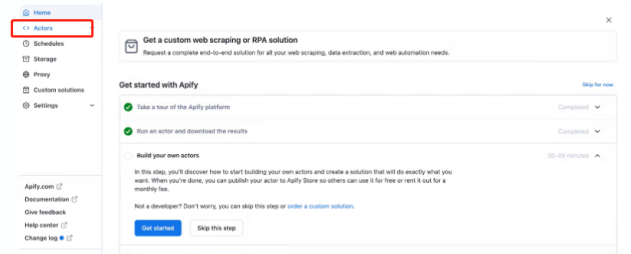
3. Select the Store section. Here, select the tools you need based on your crawl project goals. You can browse categories or use search.
In our example, we will use Web Scraper participant.
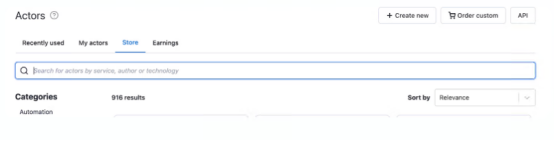
4. In the Input section, select Basic Configuration where you can enter the target URL.
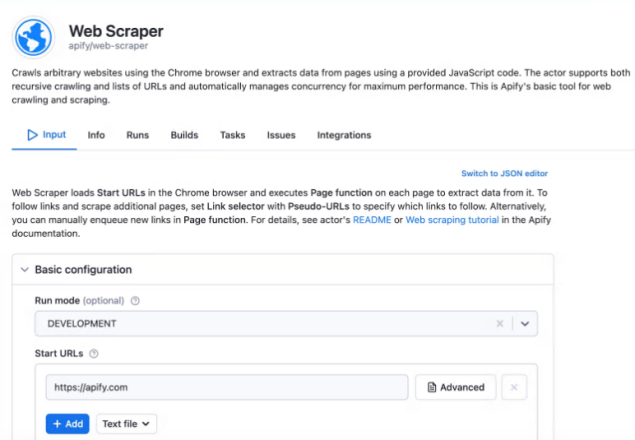
5.Scroll down to the Proxy and browser configuration and find the proxy configuration section. Here, select Custom proxies to change the proxy settings.
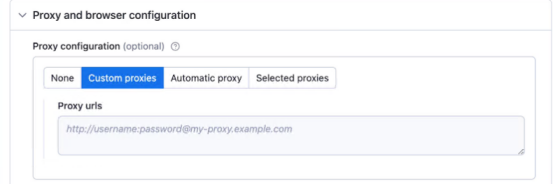
6. Depending on your authentication method, enter your IP address and port, as well as the 711 proxy user credentials and other details you created.
7. To complete the proxy configuration process, click "Start".
8. After the web crawling process is complete, you can preview the data or download it in your preferred format.
Through the above steps, you have successfully completed the integration of Apify and proxy, which provides a more secure and flexible option for network connection.
Was this helpful?