Screaming Frog
Before integrating a proxy into Screaming Frog , make sure you have set up the proxy correctly to guarantee that the proxy service will work properly.
1. Open Screaming Frog
2. Click on the File in the upper navigation bar and navigate to Settings->Proxy
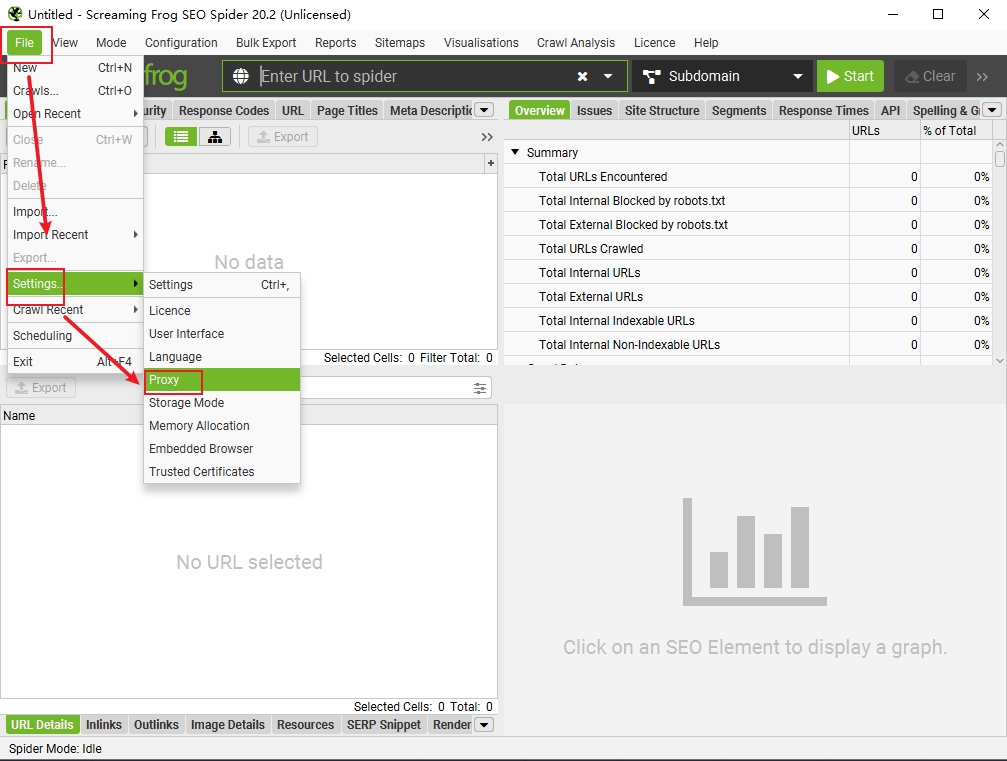
3. Check Use Proxy Server, enter the address and port of the proxy server, click OK and restart
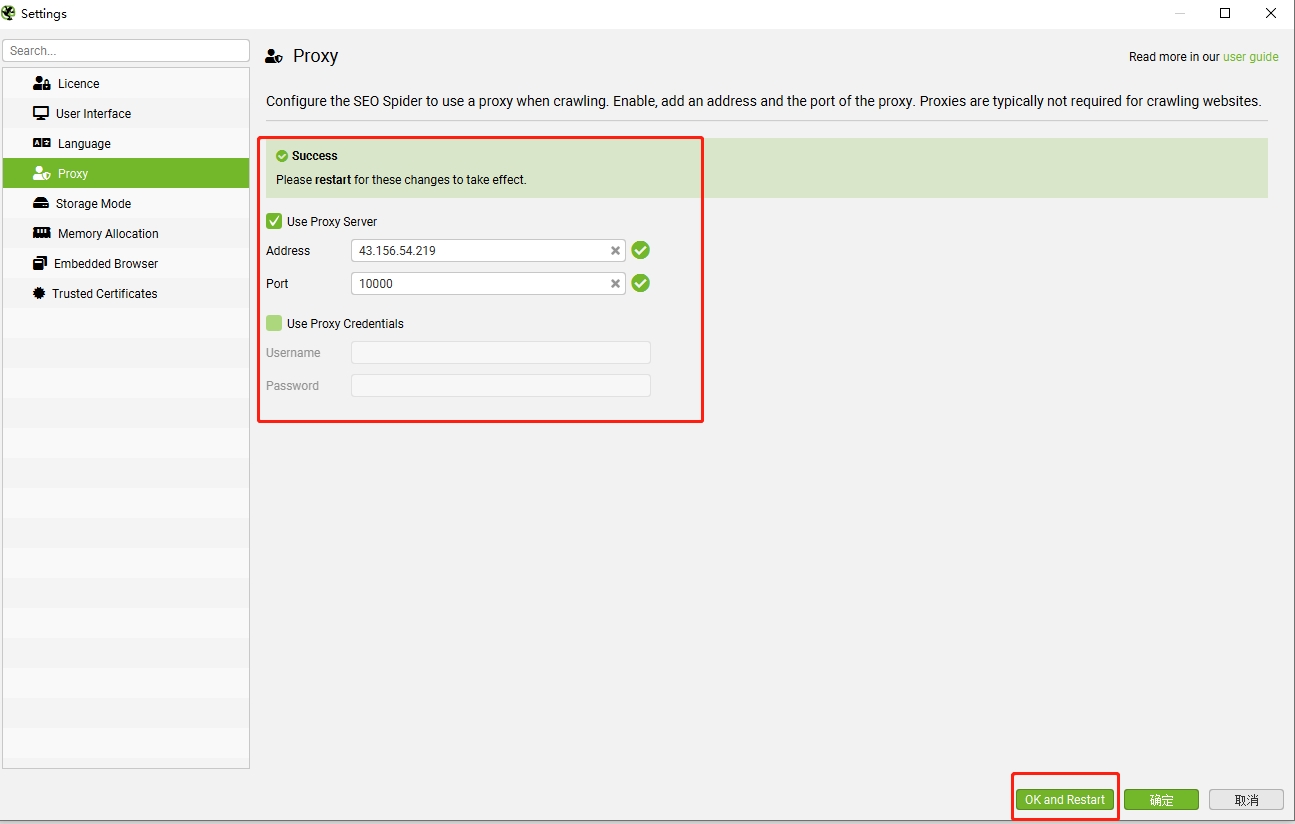
4. After the application restarts, you will be prompted to enter your proxy authentication details when you try to grab the URL at the top of the window. Enter your username and password and click “OK”
5. Screaming Frog will now use the proxy to grab the incoming URL, bypassing any obstacles
Follow the steps above and your proxy is now configured.
Was this helpful?