Parsehub
Before integrating a proxy into Parsehub , make sure you have set up the proxy correctly to guarantee that the proxy service will work properly. Click here to see how to set up the proxy.
1. Open the Parsehub application
2. Click New Project. If you already have a project, skip to step 4 of this tutorial
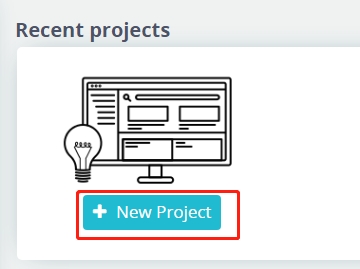
3. Enter the website from which you want to extract the data
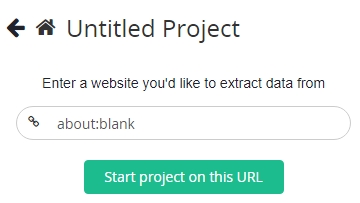
4. When your project is ready, switch to Browse Mode
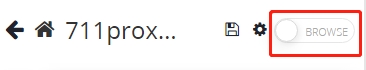
5. When the browser slider turns green, open the tab from the drop-down menu in the upper right corner
6. Click the Options button and select the Advanced option
7. In the Advanced window, click the Network tab and select Settings
8. In the Settings menu, under Configure Proxy to Access the Internet, select Manual Proxy Configuration and fill in the text fields for HTTP Proxy, SSL Proxy, and FTP Proxy with the information from the desired endpoints
9. Make sure the SOCKS Host text field is empty. To check that everything is working properly, go back to the project page and refresh the browser tab
Follow the steps above and your proxy is now configured.
Was this helpful?